List Tools
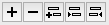
This tool sits at the bottom of the list on all Views.
These tools allow you to quickly add, delete, demote and promote actions and sub-actions.
| Button | Function | More Information |
|---|---|---|
 |
New Action - adds a new action directly underneath the currently selected action, or at the bottom of the list if no actions are selected. | |
 |
Delete Action - deletes any selected actions and their contents and sub-actions. Deleting an action permanently removes it from the project. Undo can restore this action if made in error. | |
 |
New sub-Action - creates a new sub-action within the currently selected action. If other sub-actions already exist, then the new sub-action will be created at the bottom of the list. | |
 |
Demote Action - demotes the selected action(s) to become sub-actions of the action immediately above them. | |
 |
Promote Action - promotes actions to the same level as the master-action or Folder in which they reside. The action will be moved to a position immediately beneath the parent and may be off-screen. |
The delete, insert, demote and promote buttons will only be enabled if one or more actions are selected in the list.
If one or more actions are selected the New button will add a new note immediately beneath the first action selected. If no actions are selected then the new action will be created at the bottom of the list.