Notes Tab
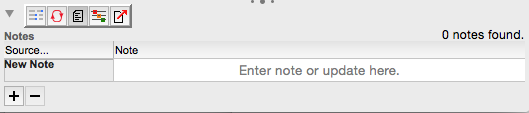
You can add as many notes as you like to each action.
They will appear in reverse, chronological order, i.e. with the most recent note at the top.
Notes Tab
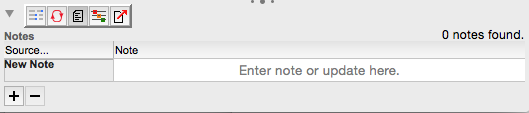
You can add as many notes as you like to each action.
They will appear in reverse, chronological order, i.e. with the most recent note at the top.