RAG Settings Tab
| Future Action | Overdue Action | Closed Action |
|---|---|---|
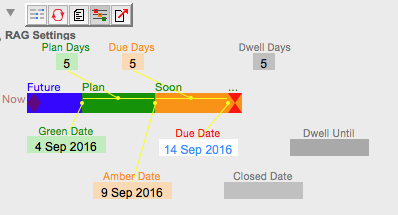 |
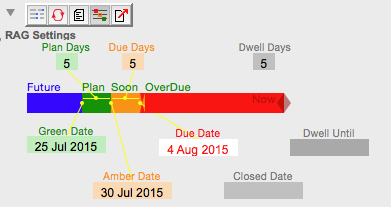 |
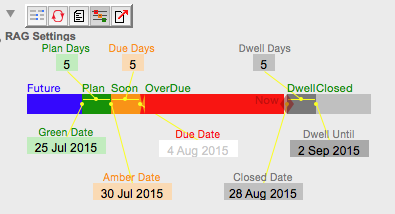 |
This tab allows you to manually change the duration within which the action will stay in Green(Plan), Amber(Due) and Grey(Dwell) states.
The images changes dynamically as dates change.
Changing Days and Dates
Mouse over any of the days and either manually type in the required days or use the mouse wheel (or 2 fingered scroll) to change the number up or down. The dates will adjust themselves automatically as will the graphic image.
Mouse over any of the dates for the transitions from Green Date, Amber Date, Due Date, Closed Date or Dwell Date and use the mouse wheel or 2 fingered scroll to move the date forward or backward.
Click any of the dates to bring up a calendar to manually select a date.
Note that the Closed Date and Dwell Until fields can only be set if an action is closed.