Visual Walk-Through
The parts and controls provided by each of the windows are explained here.
ToolBar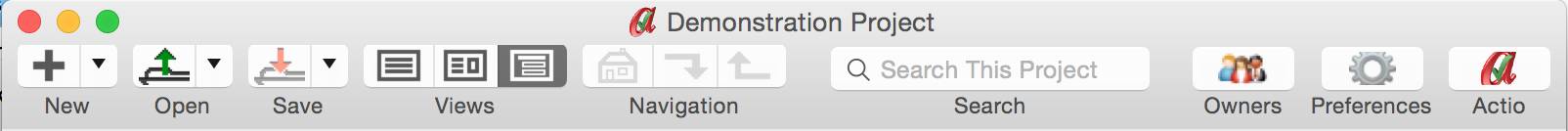
File operations, change views, navigate, search, manage owners and set file preferences in this tool bar.
Tabs in Detail ViewThe detail view includes a number of tabs at the bottom of the screen where you select the options for the selected action(s).
Tab Bar (Requires Actio Unlimited)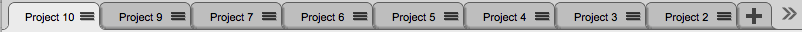
Select projects, add new projects, drag and drop with this Tab bar.
Filter Bar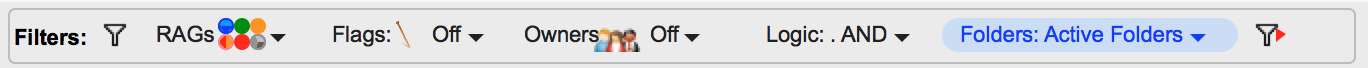
Filter actions by RAG status, Flag and Owner to focus in on the priority actions
Parts Bar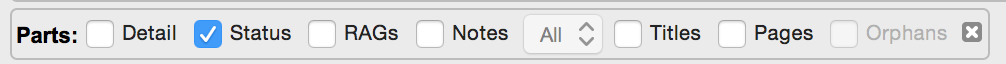
Used by the Page View to add different parts to the display.
List ToolsCommon tools shown across all list views to add, delete and amend tasks.
Action Indicator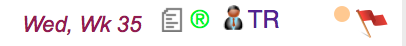
The indicator icons included in every action.
Action & Notes Windows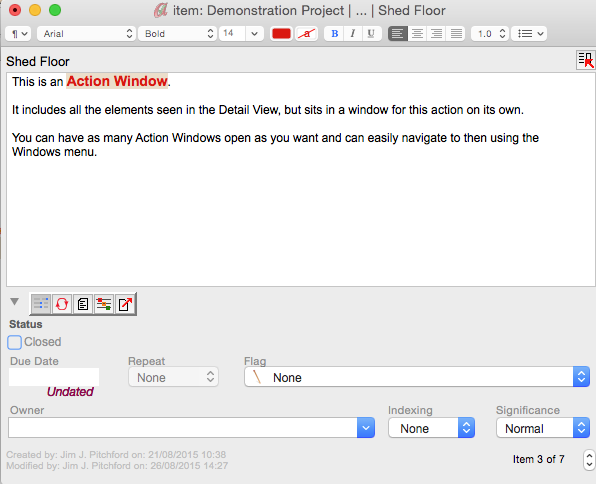
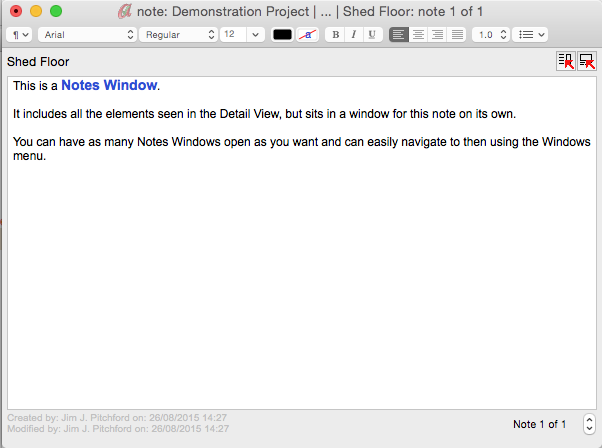
Double clicking an action or a note shows it in its own separate window. This describes the additional functions available in the window.